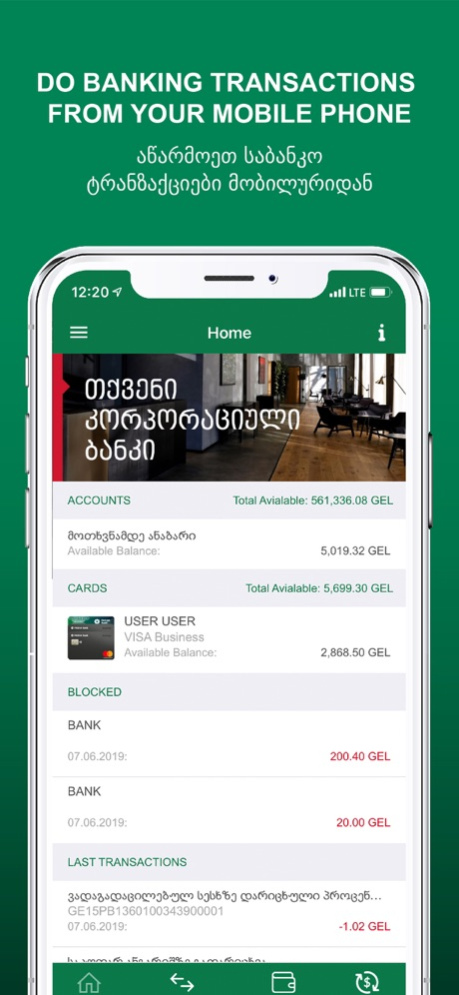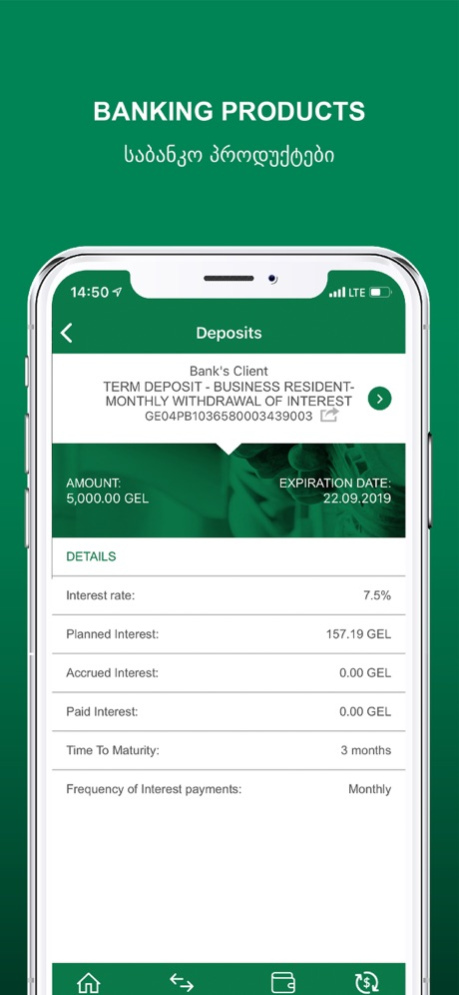PASHA Bank Georgia 2.0.5
Continue to app
Free Version
Publisher Description
PASHA Bank offers you to manage all your accounts digitally. Separate registration is not required.
Just install the application and sign in using your existing PASHA Bank Internet Banking username and password.
Check outstanding balances and available amounts on your current and card accounts, loans and deposits;
Transfer between your own or others’ accounts, both in local and international banks;
Execute treasury transfers;
Exchange currency between own accounts;
Check statements and transaction statuses;
Send/receive messages to/from the Bank;
Block and unblock lost cards;
Change password and username;
Add and manage templates;
Add and manage standing orders;
Open a term deposit;
Authorize submitted transactions (for legal entities);
Make utility or penalty payments (for individuals);
Top up mobile phone balance (for individuals);
If you are having trouble with application logging, please feel free to call us: +995 322 265 000
Please do not hesitate to comment to customercare@pashabank.ge on service quality. Thank you!
Mar 23, 2023
Version 2.0.5
Bug Fixed
About PASHA Bank Georgia
PASHA Bank Georgia is a free app for iOS published in the Accounting & Finance list of apps, part of Business.
The company that develops PASHA Bank Georgia is PASHA eBanking. The latest version released by its developer is 2.0.5.
To install PASHA Bank Georgia on your iOS device, just click the green Continue To App button above to start the installation process. The app is listed on our website since 2023-03-23 and was downloaded 1 times. We have already checked if the download link is safe, however for your own protection we recommend that you scan the downloaded app with your antivirus. Your antivirus may detect the PASHA Bank Georgia as malware if the download link is broken.
How to install PASHA Bank Georgia on your iOS device:
- Click on the Continue To App button on our website. This will redirect you to the App Store.
- Once the PASHA Bank Georgia is shown in the iTunes listing of your iOS device, you can start its download and installation. Tap on the GET button to the right of the app to start downloading it.
- If you are not logged-in the iOS appstore app, you'll be prompted for your your Apple ID and/or password.
- After PASHA Bank Georgia is downloaded, you'll see an INSTALL button to the right. Tap on it to start the actual installation of the iOS app.
- Once installation is finished you can tap on the OPEN button to start it. Its icon will also be added to your device home screen.